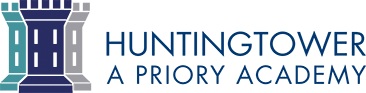Huntingtower promotes safe use of the internet

All of KS2 watched a video explaining why we should be careful when using the internet.
On Thursday PCSO Stuart McBride came to talk to the children about safe use of mobile phones and the internet. It was very interesting and he also explained what a fantastic resource it could be. However, it could cause problems, but if you follow some simple rules then it is perfectly safe.
internet. It was very interesting and he also explained what a fantastic resource it could be. However, it could cause problems, but if you follow some simple rules then it is perfectly safe.
MoshiMonsters.com Why adopt a pet when you can have your very own monster? Your monster can roam the streets of Monstro City, solve daily puzzles to earn Rox currency, keep a Monster blog, and make friends (or terrorise) the other inhabitants.
ClubPenguin.com Five years ago, if someone said that penguins would soon be taking over the world, they’d be laughed all the way to the South Pole. But today, all the kids in the know use Club Penguin. When you sign up, you adopt an animated penguin to chat to friends, play games, explore, collect coins and even personalise your very own igloo. Waddle on!
Remember, follow these simple rules and have fun!
- Never use your real name
- Never tell anyone any personal things about yourself or your family like your address, phone number, the name of your school
- Instead of posting a photo of you, you could use a picture you like or a photo of your favourite band instead.
- Don't post any photos or videos that you wouldn't be happy for your parents or teacher to see. Once they are up online they can be copied and posted in other places where you can't get rid of them.
- Keep your passwords private and don't tell anyone, not even your best friend.
- Don't add anyone you don't know to your friend list, even if they say they know you. If you don't know them, don't add them.
- If someone contacts you or one of your friends with weird or nasty messages, don't reply to them but do save the messages. Tell someone you trust such as a parent as soon as possible and show them what you have been sent.
- If you are writing a blog, be careful what you write in it. Don't give away too many details about yourself.
- Don't arrange to meet someone that you have met online. Some people lie online may not be who they say they are.
- If you are contacted by someone that you are unsure of on a forum, contact the forum administrator.
- Avoid sites that are meant for adults.
Advice courtesy of the Times and Child Line